Sunday
Aug262012
LoadRunner - Date Handling (3 of 3) - Powershell
 Sunday, August 26, 2012 at 4:03PM
Sunday, August 26, 2012 at 4:03PM If you are using LoadRunner, you've probably encountered date and time values in your scripts. These values should be evaluated and dealt with.
![]() Recap of Part 1 and 2
Recap of Part 1 and 2
Let's solve the problem using Powershell.
![]() Initial Thoughts
Initial Thoughts
- lr_save_datetime and C date/time functions can handle all situations.
- Looking for an easier, more robust solution.
- LoadRunner does not natively support Powershell.
- How can I call any Powershell command, not just date/time commands?
Below are 3 different ways to call Powershell commands within LoadRunner.
![]() Support Code
Support Code
- Used by all 3 implementations.
- Save Powershell output to a unique file (per virtual user).
- Retrieve Powershell output from the file and save in a LoadRunner parameter.
int iVuserId;
char strFile[100];
lr_whoami (&iVuserId, NULL, NULL);
if (iVuserId <= 0) { iVuserId = 1; }
sprintf (strFile, "d:\\dt-%03d.txt", iVuserId);
Save Powershell Output To A LoadRunner Parameter
int GetParamValue (char *strFile, char *strParam)
{
long fs;
char strLine[128];
// -------------------------------------------------------------------------
// Read the updated file that contains the new date.
// Create a new LoadRunner parameter.
// -------------------------------------------------------------------------
fs = fopen (strFile, "r");
fgets (strLine, 128, fs);
fclose (fs);
strLine[strlen(strLine)-1] = 0;
lr_save_string (strLine, strParam);
return 0;
}
![]() Using system
Using system
- Executes an operating system command.
- Directly available in LoadRunner.
- Displays a command window while the command is executing.
int GetNewDate_system (char *strDate, char *strFormat, char *strFile,
char *strChange, int iChangeAmount, char *strParam)
{
char strCommand[256];
sprintf (strCommand,
"powershell \"$a=get-date '%s'; $a=$a.%s(%ld); $a=get-date $a -format '%s'; "
"$a|out-file -encoding ascii -filepath %s;\"",
strDate,
strChange,
iChangeAmount,
strFormat,
strFile);
system (strCommand);
GetParamValue (strFile, strParam);
return 0;
}
![]() Using ShellExecuteA
Using ShellExecuteA
- Opens, prints or executes a file using the Windows shell.
- Returns immediately after performing specified action.
- Sleep of 1 second is used to allow processing to complete.
int GetNewDate_shellexecute (char *strDate, char *strFormat, char *strFile,
char *strChange, int iChangeAmount, char *strParam)
{
char strCommand[256];
sprintf (strCommand,
"$a=get-date '%s'; $a=$a.%s(%ld); $a=get-date $a -format '%s'; "
"$a|out-file -encoding ascii -filepath %s;",
strDate,
strChange,
iChangeAmount,
strFormat,
strFile);
ShellExecuteA(NULL, "open", "powershell.exe", strCommand, "", "", 0);
sleep(1000); // Is enough of a delay for the command to complete - not dependable
GetParamValue (strFile, strParam);
return 0;
}
![]() Using CreateProcessA
Using CreateProcessA
- Creates a new process and its primary thread.
- The new process runs in the security context of the calling process.
typedef void *PVOID;
typedef PVOID HANDLE;
typedef struct _PROCESS_INFORMATION
{
HANDLE hProcess;
HANDLE hThread;
DWORD dwProcessId;
DWORD dwThreadId;
} PROCESS_INFORMATION;
typedef const char *LPTSTR;
typedef unsigned char far *LPBYTE;
typedef struct _STARTUPINFO {
DWORD cb;
LPTSTR lpReserved;
LPTSTR lpDesktop;
LPTSTR lpTitle;
DWORD dwX;
DWORD dwY;
DWORD dwXSize;
DWORD dwYSize;
DWORD dwXCountChars;
DWORD dwYCountChars;
DWORD dwFillAttribute;
DWORD dwFlags;
WORD wShowWindow;
WORD cbReserved2;
LPBYTE lpReserved2;
HANDLE hStdInput;
HANDLE hStdOutput;
HANDLE hStdError;
} STARTUPINFO, *LPSTARTUPINFO;
PROCESS_INFORMATION pi = {0};
STARTUPINFO si = {0};
int GetNewDate_createprocess (char *strDate, char *strFormat, char *strFile,
char *strChange, int iChangeAmount, char *strParam)
{
char strCommand[256];
sprintf (strCommand,
"powershell \"$a=get-date '%s'; $a=$a.%s(%ld); $a=get-date $a -format '%s'; "
"$a|out-file -encoding ascii -filepath %s;\"",
strDate,
strChange,
iChangeAmount,
strFormat,
strFile);
si.cb = sizeof(si);
CreateProcessA (NULL, strCommand, NULL, NULL, FALSE, 0x08000000, NULL, NULL, &si, &pi);
WaitForSingleObject (pi.hProcess, 10000);
CloseHandle (pi.hProcess);
CloseHandle (pi.hThread);
GetParamValue (strFile, strParam);
return 0;
}
![]() Calling Code
Calling Code
int iVuserId;
char strFile[100];
char *strDate = "17-Aug-2012 06:49:41";
char *strFormat = "dd-MMM-yyyy HH:mm:ss";
lr_load_dll("shell32.dll"); // ShellExecuteA
lr_load_dll("kernel32.dll"); // CreateProcessA
// -------------------------------------------------------------------------
// Generate a unique file name for each vuser. Used for output of the
// powershell command.
// -------------------------------------------------------------------------
lr_whoami (&iVuserId, NULL, NULL);
if (iVuserId <= 0) { iVuserId = 1; }
sprintf (strFile, "d:\\dt-%03d.txt", iVuserId);
// -------------------------------------------------------------------------
// LoadRunner system command examples.
// -------------------------------------------------------------------------
GetNewDate_system (strDate, strFormat, strFile, "AddYears", 70, "pNewDate");
GetNewDate_system (strDate, strFormat, strFile, "AddMonths", 70, "pNewDate");
GetNewDate_system (strDate, strFormat, strFile, "AddDays", 70, "pNewDate");
GetNewDate_system (strDate, strFormat, strFile, "AddHours", 70, "pNewDate");
GetNewDate_system (strDate, strFormat, strFile, "AddMinutes", 70, "pNewDate");
GetNewDate_system (strDate, strFormat, strFile, "AddSeconds", 70, "pNewDate");
// -------------------------------------------------------------------------
// ShellExecute command examples.
// -------------------------------------------------------------------------
GetNewDate_shellexecute (strDate, strFormat, strFile, "AddYears", 70, "pNewDate");
GetNewDate_shellexecute (strDate, strFormat, strFile, "AddMonths", 70, "pNewDate");
GetNewDate_shellexecute (strDate, strFormat, strFile, "AddDays", 70, "pNewDate");
GetNewDate_shellexecute (strDate, strFormat, strFile, "AddHours", 70, "pNewDate");
GetNewDate_shellexecute (strDate, strFormat, strFile, "AddMinutes", 70, "pNewDate");
GetNewDate_shellexecute (strDate, strFormat, strFile, "AddSeconds", 70, "pNewDate");
// -------------------------------------------------------------------------
// CreateProcess command examples.
// -------------------------------------------------------------------------
GetNewDate_createprocess (strDate, strFormat, strFile, "AddYears", 70, "pNewDate");
GetNewDate_createprocess (strDate, strFormat, strFile, "AddMonths", 70, "pNewDate");
GetNewDate_createprocess (strDate, strFormat, strFile, "AddDays", 70, "pNewDate");
GetNewDate_createprocess (strDate, strFormat, strFile, "AddHours", 70, "pNewDate");
GetNewDate_createprocess (strDate, strFormat, strFile, "AddMinutes", 70, "pNewDate");
GetNewDate_createprocess (strDate, strFormat, strFile, "AddSeconds", 70, "pNewDate");
![]() Moving Forward
Moving Forward
- Add error checking.
- Experiment with other Powershell commands using these techniques.
- Instead of writing output to a file, output to SQUID.
- Create a C/C# dll to handle date/time manipulations, call from within LoadRunner.
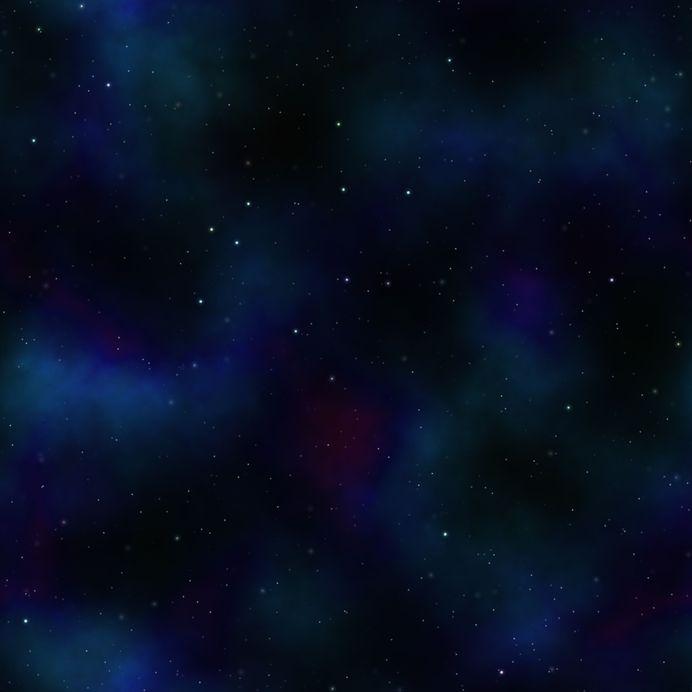

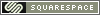
Reader Comments (1)
Excellent stuff. Just what I needed. You rock!