Wednesday
Feb272013
SQUID - Change Log
 Wednesday, February 27, 2013 at 4:47PM
Wednesday, February 27, 2013 at 4:47PM ![]() v1.1.1 - March 10, 2013
v1.1.1 - March 10, 2013
- Added list box for queue names. Easier to manage large number of columns/parameters (tabs). Now only 1 tab is displayed in the TabControl. Previously a large number of tabs would wrap onto multiple rows and reduce the data area.
- SQUID upper left message is now a button that opens: http://www.solutionmaniacs.com/squid.
- Minor UI tweaks.
![]() v1.1.0 - February 23, 2013
v1.1.0 - February 23, 2013
- Breaking Change: Renamed SQUID.dll to SQUID-SOAP.dll.
- Breaking Change: Added delimiter parameter to SquidQueryColumn.
- Created SQUID-REST.dll. Same functionality as SQUID-SOAP.dll, but implemented through a REST interface. SQUID-REST.dll has improved performance over SQUID-SOAP.dll.
- The addition of REST support now requires the full Microsoft .NET 4.0 Framework. Previous versions only required Microsoft .NET 4.0 Client Profile.
- Added command line parameters to SQUID.
- Specify address: /a http://squidserver:8888
- Start listening: /s
- Import data (multiple entries): /i c:\data\users.dat
- New functions: SquidBatch, SquidClearAllColumns, SquidIsDirty, SquidNoOperation, SquidPause, SquidRefresh, SquidRenameColumn, SquidResume.
- SquidPause, SquidResume, SquidRefresh have a limited performance impact in LoadRunner (due to the dll using interop to communicate). The biggest impact will be seen using Visual Studio.
- SquidBatch can greatly improve the performance of a large number of SQUID function calls.
- Changed SquidGetLastError to use its own buffer. Before this change calling SquidGetLastError would overwrite the value returned from a previous SQUID function.
- SquidRetrieveData, SquidQueryData, SquidQueryColumn were updated to set data to an empty string where applicable.
- Separate out examples from the SQUID deployment package. The examples are now on a page by themselves, allowing for frequent updates/additions.
- SQUID UI changes
- Fixed defect to allow column name to be ‘Help’.
- Added hot keys for the Start/Stop and Execute buttons.
- Set the Start/Stop button as default when Address gets the focus. When Address loses focus, sets the default to the Execute button. This makes it easier to enter lots of data without having to click the Execute button (just click Enter after you enter the data).
- Improved selection handling.
- Cleaned up textboxes. If the textbox is disabled, empty its contents. If the textbox is enabled and the label has changed, empty its contents.
- Expanded the ‘Return Value’ and ‘SquidGetLastError’ textboxes.
- Added SQUID icons for sizes: 16, 32, 48, 128, 256.
- Added SQUID icon/image and bolded the SQUID line in the Help tab.
- Added ‘…’ button for SquidExportData and SquidImportData. This will display a SaveFileDialog/OpenFileDialog. Other commands will have the ‘…’ button disabled.
- Changed background color read-only textboxes.
![]() v1.0.6 - July 13, 2012
v1.0.6 - July 13, 2012
- New readme file. Added to install directory, linked on website and displayed at the end of the installation.
- Added iSquid parameter to the displayed command in SQUID.
![]() v1.0.5 - July 7, 2012
v1.0.5 - July 7, 2012
- Fixed SQUID URL link on 'Help' tab.
- Added a notification label when a new version of SQUID is available.
- Created an installation program that will check for system requirements and display the licensing agreement. Once installed, SQUID will no longer require acceptance of the license agreement every time it is run.
![]() v1.0.4 - June 22, 2012
v1.0.4 - June 22, 2012
- Removed hardcoded links to Hyperlink_RequestNavigate.
- Added a requirements window to check that VC++ 2010 Redistributable Package (x86) has been installed (links are provided). If not, SQUID.dll will not load properly in a LoadRunner script.
- Added a short readme.txt in the downloaded zip file.
![]() v1.0.3 - May 23, 2012
v1.0.3 - May 23, 2012
- Fixed display of text boxes and labels.
- Cleaned up control layout.
- Fixed/updated the tab order of the controls.
![]() v1.0.2 - April 4, 2012
v1.0.2 - April 4, 2012
- Fixed SquidExportData. The iOption parameter was defaulting to '1'.
- Added extra SquidExportData calls to example script lr_squid_functions. Now all iOption values are being tested.
- Fixed SquidExportData when no file extension is given.
- Fixed gsoap_dll.cpp to handle data values larger than 100 bytes. Added large data value test to lr_squid_functions script.
- Fixed gsoap_dll.cpp. SQUID methods that return integer values were not working correctly.
- Improved error handling logic/consistency in code.
- Changed mouse to an hour glass when starting the service.
- Added error checking calls to lr_squid_functions script.
![]() v1.0.1 - April 3, 2012
v1.0.1 - April 3, 2012
- Changed target framework from .NET Framework 4 to .NET Framework 4 Client Profile.
- Changed requestedExecutionLevel level from 'asInvoker' to 'requireAdministrator'.
- Cleaned up internal comments.
![]() v1.0.0 - March 24, 2012
v1.0.0 - March 24, 2012
- Initial release.
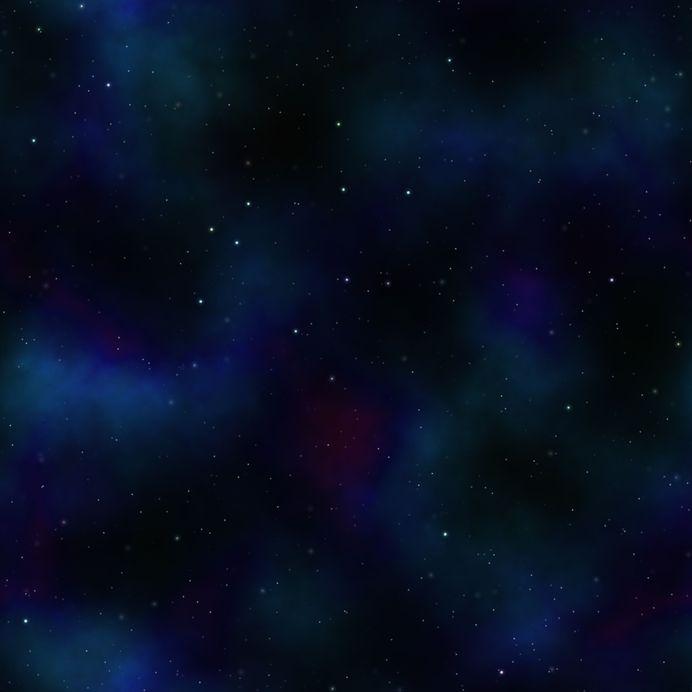

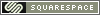
Reader Comments (1)
I agree with your post, the Introduction of automation testing product shortens the development life cycle. It helps the software developers and programmers to validate software application performance and behavior before deployment. You can choose testing product based on your testing requirements and functionality.