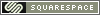Sunday
Feb192012
SquidExportData
- Export column data to a file.
- The data is not removed from the column in SQUID.
- The first row of the file will contain the parameter name.
- If the UI is being used, click the '...' to display the file save dialog.
Prototype
int SquidExportData(int iSquid, char* sParam, char* sFilePath, int iOption);
- Parameters
iSquid Squid Connection Handle sParam String containing the name of the column sFilePath File to export iOption =0 Overwrite file =1 Create a backup first (if file exists) =2 If file exists, do nothing, return error
- Return Values
0 Operation successful -1 Error occurred, call SquidGetLastError for details
Example
int iSquid;
lr_load_dll("SQUID-REST.dll");
iSquid = SquidConnect("http://localhost:8000");
SquidCreateColumn(iSquid, "NewColumn");
SquidSendData(iSquid, "NewColumn", "20");
SquidSendData(iSquid, "NewColumn", "100");
SquidSendData(iSquid, "NewColumn", "50");
SquidExportData(iSquid, "NewColumn", "c:\\users_exported.dat", 1);
SquidDisconnect(iSquid);
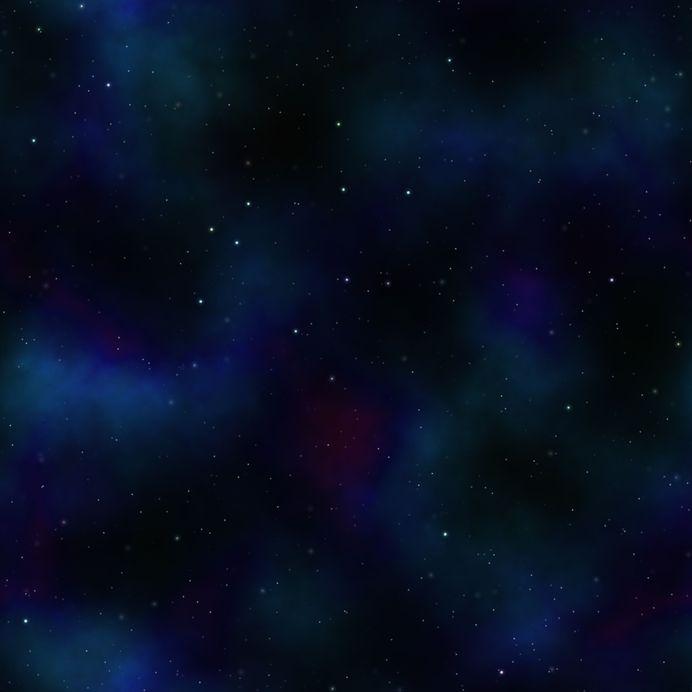

 SQUID
SQUID